How to Categorize Transactions for Better Budgeting

Josh Pigford
- Why It’s Important: Categorized transactions help you track spending, spot overspending, detect fraud, and simplify tax prep.
- Basic Categories: Divide your budget into Fixed Needs (50-60% of income), Variable Needs (20-30%), and Financial Goals (10-20%).
- Personalized Categories: Tailor categories to fit your habits, like separating "Coffee Shops" from "Dining Out."
- Automation Tools: Use tools like Maybe Finance to streamline categorization with AI, custom rules, and bulk updates.
- Avoid Mistakes: Keep categories simple, consistent, and up to date. Avoid overcomplicating or misplacing expenses.
Quick Tip
Start small with broad categories, then refine as needed. Use tools to automate the process and save time.
Better categorization = smarter financial decisions.
Creating Your Category System
Designing a budget system means finding the sweet spot between keeping it simple and detailed enough to help you reach your financial goals.
Basic Budget Categories
Let’s break down a budget using an average annual salary of $53,490 (about $3,564 monthly after taxes). Here’s a simple guide:
| Category Type | Essential Categories | Typical Monthly Range |
|---|---|---|
| Fixed Needs | Housing, Utilities, Insurance | 50-60% of income |
| Variable Needs | Groceries, Transportation, Healthcare | 20-30% of income |
| Financial Goals | Savings, Investments, Debt Payments | 10-20% of income |
These basic categories cover the key areas where most of your money will go. You can adjust the percentages to better fit your lifestyle or financial situation. Once you’ve established these core groups, refine them to reflect your specific spending patterns.
Adding Personal Categories
Make your budget work for you by adding categories that align with your personal habits. For instance, if you work remotely and enjoy spending time at coffee shops, consider separating "Coffee Shops" from "Dining Out" to get a clearer picture of how much you’re spending in that area.
"Budget categories are the meal logging of personal finance. A budget category will help you figure out where you are overspending and give you the awareness to make positive changes in your spending." - Rob Bertman, CFA, CSLP®, CFP®
Using Detailed Subcategories
It’s easy to get carried away with subcategories, but the goal is to focus on what helps you track your spending effectively. Let’s take food expenses as an example:
Simple Breakdown:
- Groceries
- Dining Out
More Detailed Breakdown:
- Groceries
- Household Essentials
- Fresh Produce
- Meat & Dairy
- Dining Out
- Restaurant Meals
- Fast Food
- Coffee Shops
- Work Lunches
Choose a level of detail that you’ll actually stick with. Review your categories regularly to ensure they still align with your spending habits and financial goals.
Using Maybe Finance for Categories
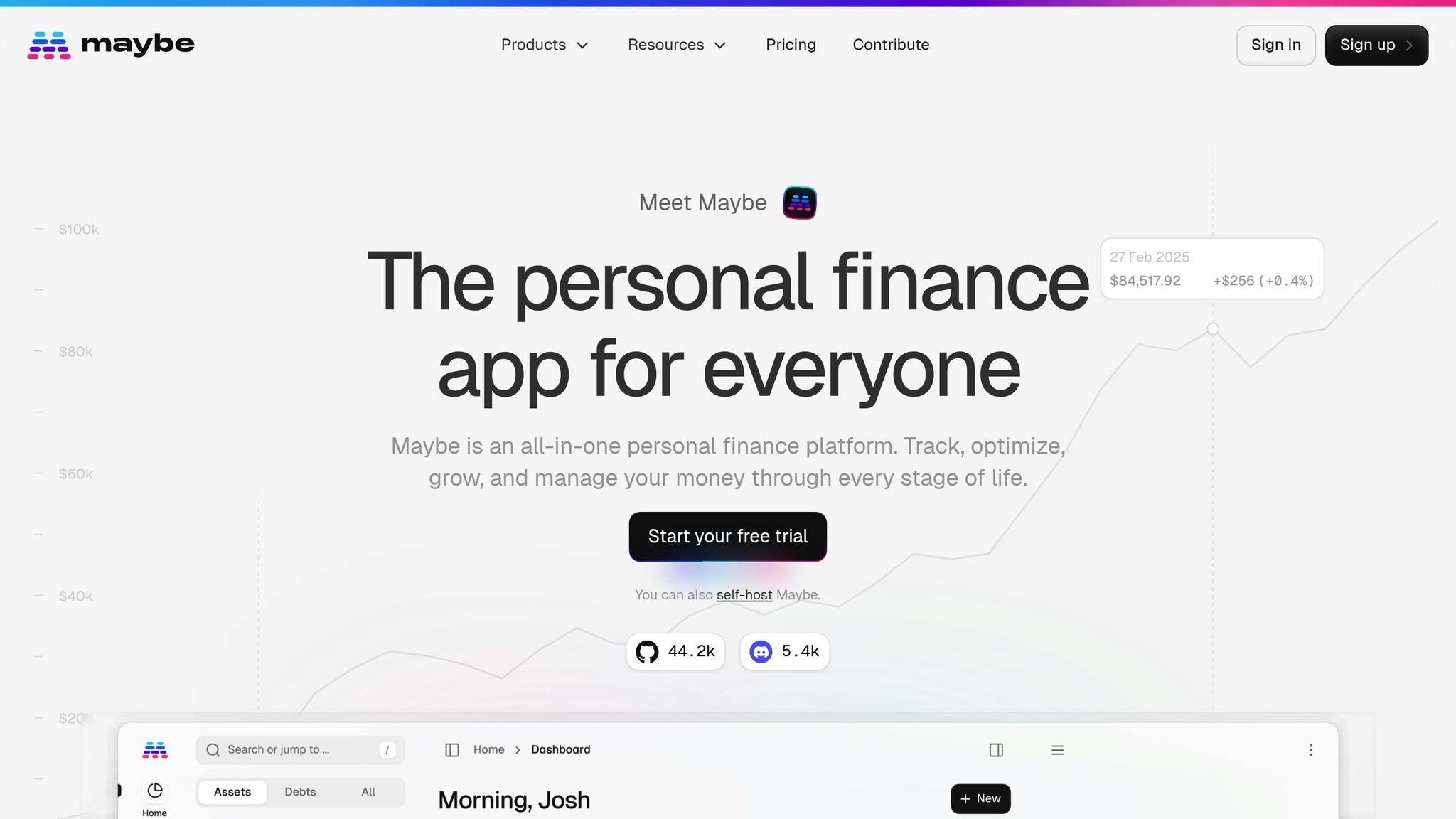
Now that you’ve set up your category system, you can take it a step further by using Maybe Finance to automate and fine-tune your categorization process.
Connect Your Bank Accounts
The first step to organizing your transactions is linking your financial accounts. Maybe Finance supports connections with over 10,000 financial institutions, allowing you to seamlessly import your transaction history. To keep your data safe, the platform uses bank-level encryption during the entire process.
Here’s how to link your accounts:
- Go to the Accounts section.
- Click on Add New Account.
- Select your financial institution from the list.
- Enter your login credentials through the secure portal.
- Allow the system to sync your transactions.
Once your accounts are connected, Maybe Finance pulls in your historical transactions and keeps them updated, giving you a clear picture of your spending habits over time.
AI Category Suggestions
Maybe Finance uses AI to analyze your transactions and suggest categories, saving you the hassle of manual sorting. Here’s what the AI system offers:
- Learns from your spending behavior over time.
- Adjusts to any custom categories you create.
- Provides intelligent, context-aware suggestions.
- Ensures your privacy stays protected.
Maybe Finance’s open-source status has earned it widespread recognition, with over 44,000 stars and 3,200 forks on GitHub. If the AI suggestions don’t fully meet your needs, you can easily refine them by setting up custom categories.
Setting Up Custom Categories
For even more control, Maybe Finance lets you create custom categories tailored to your lifestyle. This feature makes it simple to organize transactions exactly how you want. Here’s what you can do:
| Action | Purpose | Example |
|---|---|---|
| Create Categories | Set up new groups | "Home Projects" |
| Set Rules | Automate future sorting | Home Depot → Home Projects |
| Bulk Update | Manage multiple transactions | All coffee shops last month |
To keep everything running smoothly, it’s a good idea to review the AI-suggested categories weekly and make any necessary adjustments. This ensures your financial data stays accurate and aligned with your goals.
Making Categories Work Automatically
Maybe Finance simplifies your financial management by automating transaction categorization, saving you time and effort while helping you refine your budgeting.
Create Category Rules
Automatic rules ensure your recurring transactions are consistently categorized. Maybe Finance lets you set up rules based on transaction names, amounts, or other criteria. Here’s how you can make them work better for you:
| Rule Type | Best For | Example |
|---|---|---|
| Exact Match | Fixed payments | Netflix subscription: $15.49 |
| Partial Match | Varying amounts | Transactions with "Walmart" |
| Amount-Based | Specific spending | Transactions over $500 to "Home Improvement" |
Start with your most frequent transactions. The system learns from your inputs, and rule priorities ensure that specific matches take precedence over broader ones.
Update Multiple Transactions
Once your rules are in place, bulk updates make ongoing management a breeze. This feature is especially helpful for:
- Correcting transactions that were miscategorized
- Updating older records after creating new categories
- Adjusting categories for recurring payments
To use bulk updates, filter transactions by similarity, select them, and reassign them to the appropriate category with just one click.
Check Automatic Categories
Even with automation, it’s a good idea to regularly review how transactions are categorized. Maybe Finance’s transaction dashboard makes this easy.
Take time each week to review new merchants, confirm rule-based assignments, and verify that AI suggestions align with your preferences. If you notice patterns of miscategorization, tweak your rules to improve accuracy. This small effort can significantly reduce manual corrections and keep your financial records in top shape.
Common Category Mistakes to Avoid
Keeping your category system organized is key to making the most of automated tools and detailed financial analysis.
Too Many Categories
Creating too many categories can make managing your budget unnecessarily complicated. It might feel logical to break everything into small, specific groups, but this approach often leads to confusion and inconsistent tracking.
Take a look at this example to simplify utility-related expenses:
| Overcomplicated | Simplified |
|---|---|
| Electric Bill | Utilities |
| Water Bill | Utilities |
| Gas Bill | Utilities |
| Internet | Communications |
| Phone | Communications |
| Streaming Services | Entertainment |
By grouping similar expenses - like electric, water, and gas bills - into a single "Utilities" category, you streamline your budget without losing clarity. This approach makes tracking easier while still providing useful insights. The goal is to avoid unnecessary complexity and ensure accurate categorization.
Wrong Category Assignments
Misplacing expenses in the wrong categories can throw off your entire budget and make it harder to make informed financial decisions.
"Don't tell me what you value. Show me your budget, and I'll tell you what you value." - Joe Biden
To ensure accuracy in your categories:
- Stick to consistent naming conventions.
- Regularly review and adjust automated categorizations.
- Develop clear rules for distinguishing between similar expenses.
It’s worth noting that 60% of U.S. adults live paycheck to paycheck, including over 40% of high-income earners. Using clear and consistent categories helps you adapt your budget as your financial goals evolve.
Outdated Categories
Old or irrelevant categories can distort your spending data and fail to reflect your current priorities.
Here are some signs that your categories might need a refresh:
- Overusing a "Miscellaneous" category.
- Failing to update categories to match your current spending habits.
- Categorizing similar transactions inconsistently.
A good practice is to review your categories every quarter. This helps you remove outdated ones and add new categories that better represent your financial situation. Keeping your system up to date ensures your budget stays effective and aligned with your priorities.
Conclusion: Better Budgets Through Categories
Organizing transactions into clear categories is the backbone of effective financial management. It helps map out your income and expenses, giving you a better understanding of your financial habits and enabling smarter decisions. Categorization shines a light on patterns that can guide you toward stronger financial choices.
"Transaction categorization provides the foundation for managing both personal and business finances. By assigning transactions to categorized 'buckets,' transaction data can be organized, summarized, monitored, reported on, and analyzed much faster."
With nearly 70% of businesses reporting higher fraud losses, accurate categorization becomes even more essential. It can help you quickly identify unusual spending patterns and take action before small issues turn into big problems.
To keep your system effective, it’s important to refine it regularly as your financial needs evolve. Tools like Maybe Finance make it easy to stay on top of this process.
Here are a few tips to improve your categorization:
- Combine automated tools with manual adjustments for accuracy.
- Add descriptive tags to supplement your main categories.
- Stick to consistent naming and classification rules across all transactions.
Maybe Finance helps you fine-tune your categories so your budget always mirrors your current financial goals. As your priorities shift, updating your categories ensures your budget stays relevant and useful.
"Keeping transactions and merchants updated and categorised makes your financial information a lot more accurate."
FAQs
How can I create budget categories that fit my spending habits?
To set up budget categories that match your spending habits, start by taking a closer look at your past expenses. Go through a few months’ worth of transactions and group them into broad categories like housing, groceries, transportation, and entertainment. This will give you a clear picture of where your money typically goes. If you notice a recurring trend - like frequent restaurant visits - it’s a good idea to create a separate category for those expenses to track them more accurately.
Once you’ve identified your spending patterns, customize your categories to fit your lifestyle and financial goals. One popular method is the 50/30/20 rule, which breaks down your income into 50% for needs, 30% for wants, and 20% for savings or paying off debt. But don’t feel locked into these percentages - adjust them to reflect your priorities and circumstances. Personalizing your budget categories this way makes it much easier to manage your money and work toward your financial objectives.
What are common mistakes to avoid when categorizing transactions, and how can I fix them?
One common error people make is misclassifying transactions because of vague or unclear descriptions, such as "POS withdrawal." These labels don’t provide enough context, making it harder to track where your money is actually going. The solution? Take a few moments to review and update transaction details with clear, specific descriptions. This way, your records will better represent the actual purpose of each expense or income.
Another issue that often trips people up is mishandling split transactions - those purchases that fall into multiple categories, like buying groceries and household supplies in one shopping trip. If you don’t divide these properly, it can throw your budget off balance. To fix this, break the transaction into the appropriate categories so your spending data stays accurate and meaningful.
The key to staying on top of this? Regularly review and refine your categorization habits. By being consistent and paying attention to the details, you’ll not only improve the accuracy of your budget but also gain a clearer understanding of your financial behavior.
How can Maybe Finance help me categorize transactions more efficiently for better budgeting?
Maybe Finance takes the hassle out of sorting your transactions by leveraging automation and AI-driven insights. This means less manual work and fewer mistakes, giving you the ability to monitor your spending in real time and spot trends more easily.
With connections to over 10,000 financial institutions, the platform consolidates all your income and expenses in one place, ensuring they’re accurately categorized. This streamlined system helps you build a precise budget and make smarter financial choices without the usual stress.

Subscribe to get the latest updates right in your inbox!