Top 5 Self-Hosted Budgeting Tools

Josh Pigford
Take full control of your finances and protect your data. Self-hosted budgeting tools are perfect for managing your money while keeping your financial information private and secure. Unlike traditional apps that store data on external servers, these tools run on your own hardware or hosting setup, giving you complete ownership and flexibility.
Here’s a quick look at the top 5 self-hosted budgeting tools and their key features:
- Maybe Finance: Connects to 10,000+ U.S. financial institutions, supports multi-currency tracking, and offers AI-powered financial insights.
- Actual Budget: Offline-first with optional syncing, customizable U.S. formats, and secure local data storage.
- Firefly III: Advanced rule-based workflows, multi-currency support, and extensive customization options.
- Kresus: Privacy-first design with local data storage and ISO-compliant U.S. currency/date formatting.
- Financial Freedom: Open-source platform focused on privacy and flexible customization.
Quick Comparison
| Tool | U.S. Currency Format | U.S. Date Format | Privacy Controls | Customization Features | Hosting Setup |
|---|---|---|---|---|---|
| Maybe Finance | ✅ Native ($) | ✅ MM/DD/YYYY | ✅ Full data control | ✅ AI insights, flexible rules | Docker, Easypanel |
| Actual Budget | ✅ Supported | ✅ MM/DD/YYYY | ✅ Local storage, encryption | ✅ Import tools, settings | CLI, Docker |
| Firefly III | ✅ Multi-currency | ✅ Customizable | ✅ Data ownership, encryption | ✅ Rules engine, extensible | LAMP/LEMP, Docker |
| Kresus | ✅ Supported | ✅ Customizable | ✅ Local storage | ✅ JSON-based flexibility | Manual setup |
| Financial Freedom | ✅ Supported | ✅ Customizable | ✅ Privacy-focused | ✅ Open-source adaptability | Manual setup |
These tools give you the privacy, control, and flexibility that many traditional apps lack. Whether you want AI-driven insights, advanced automation, or simple privacy-focused budgeting, there’s a self-hosted solution for you.
1. Maybe Finance
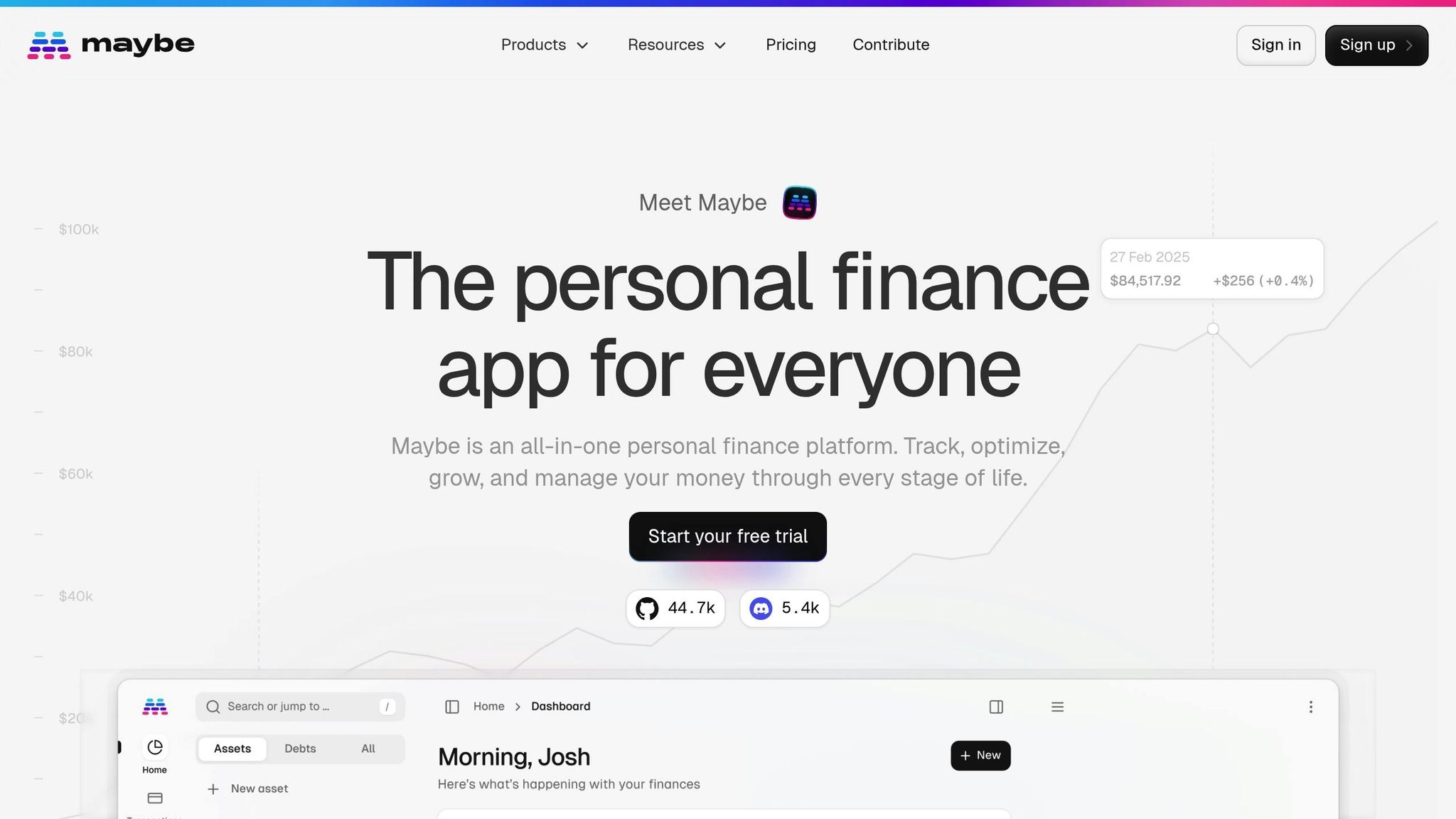
Maybe Finance is a personal finance platform designed for those who want full control over their financial data. As an open-source tool, it connects to over 10,000 financial institutions across the U.S., allowing users to track everything from checking accounts to investment portfolios. Its standout features include privacy, flexibility, and complete data ownership. Let’s take a closer look at why Maybe Finance is a great choice for self-hosting.
Self-Hosting Made Simple
Maybe Finance offers multiple self-hosting options to cater to varying technical expertise. You can deploy it using Docker, a Home Assistant add-on, or Easypanel’s 1-click installation. For most users, Easypanel’s template is the easiest route, as it removes much of the technical hassle. Need help? The official GitHub repository provides detailed guides and troubleshooting tips at Maybe Finance Self-Hosting Documentation.
U.S.-Friendly Formatting
Designed with U.S. users in mind, Maybe Finance uses familiar formats - currency appears as $1,234.56, dates follow the MM/DD/YYYY style, and time is displayed in a 12-hour format. You can set your account to the en-US locale to ensure all financial data, from transaction dates to account summaries, is displayed in a way that feels intuitive.
Privacy and Full Data Control
With Maybe Finance, your data stays entirely under your control. Self-hosting means all sensitive information - like account details, spending habits, and financial goals - is stored locally on your own infrastructure, not on external servers. Its open-source nature adds an extra layer of trust, as you can inspect the codebase and even customize it to suit your needs.
Tailored to Your Needs
One of the biggest advantages of Maybe Finance is its flexibility. Being open-source, it allows you to tweak everything from the user interface to reporting tools. You can even integrate it with other self-hosted apps or create automated workflows. The platform also supports multi-currency tracking, making it ideal for managing diverse income sources or international investments. Whether you need custom reports or unique integrations, this platform can adapt to your financial management style.
2. Actual Budget
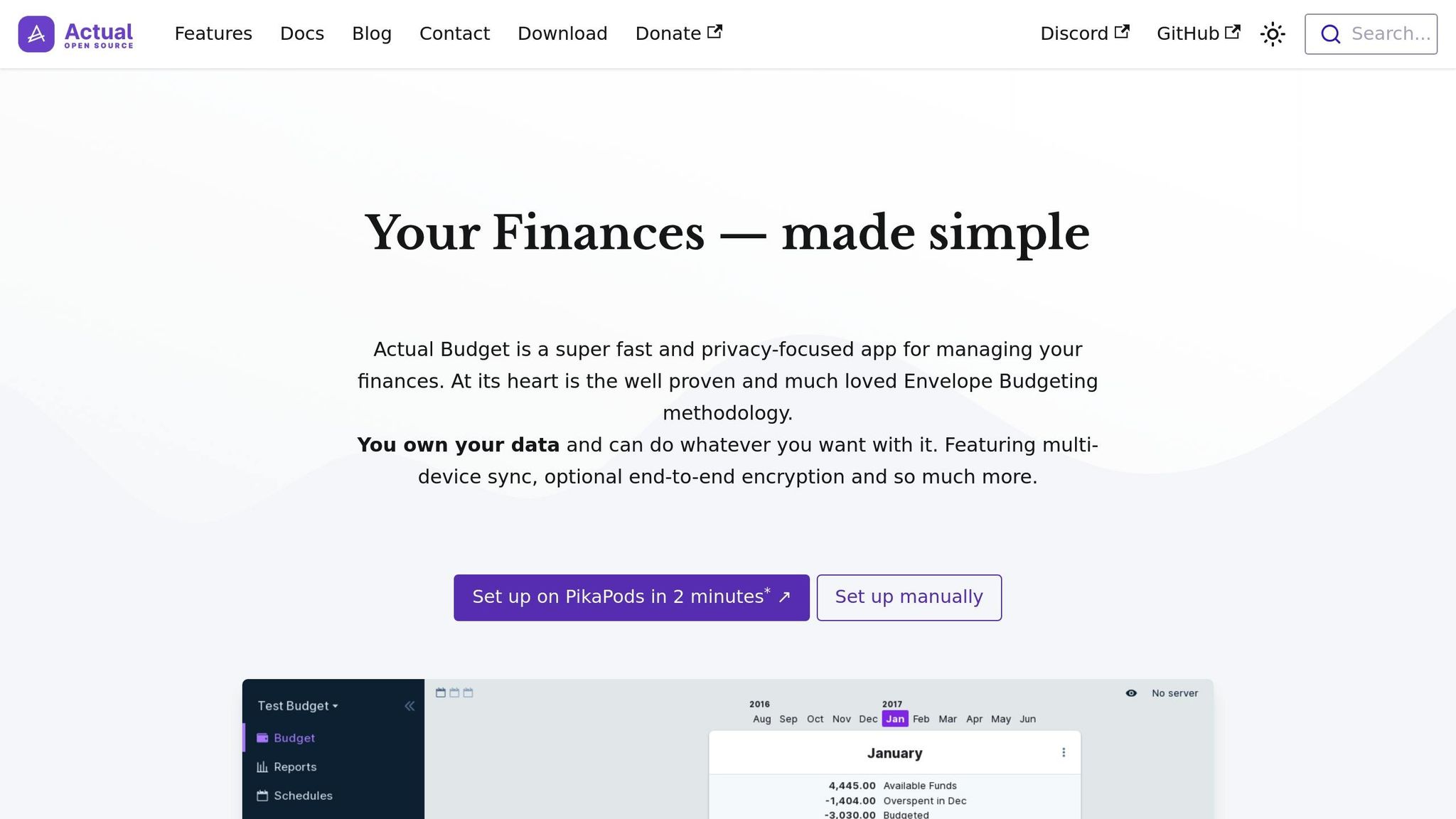
Actual Budget stands out with its focus on privacy and control, offering strong offline functionality paired with secure syncing options. This tool lets you manage your finances entirely offline, with the flexibility to enable syncing if needed.
Self-Hosting Support
Actual Budget provides several self-hosting options catering to different levels of technical expertise. You can deploy it using a CLI tool, set it up in Docker for containerized environments, or even build it from source if you're interested in contributing to the project. For cloud hosting, the platform supports Fly.io, and for those who prefer a more straightforward setup, PikaPods is a great choice for non-CLI users.
The tool includes both client and server components, and there are community guides to help with deployments on platforms like Google Cloud, Home Assistant, and Synology NAS systems. While the tool can work without a server, setting up a server unlocks additional features like device syncing and bank connectivity. Configuration is flexible, with an optional config.json file and the ability to override settings using environment variables.
U.S. Currency and Date Format Compatibility
Actual Budget is customizable to match U.S. formatting standards. You can easily set the date format to MM/DD/YYYY, adjust number formatting to include comma separators, and use U.S. currency symbols. These settings are accessible by clicking the down arrow next to your budget name or navigating to More > Settings in the sidebar. Additional options include hiding decimal places and choosing the first day of the week, making it a user-friendly option for American households.
Privacy and Data Control
Privacy is a key feature of Actual Budget. Your financial data is stored locally, and secure, direct syncing between devices is fully encrypted, eliminating the need for third-party services. To protect your privacy further, the tool includes a built-in filter to blur sensitive data in screenshots. For optimal security, it's recommended to use a strong, unique password for encryption and to regularly back up your data to prevent any potential loss.
3. Firefly III
Firefly III is a self-hosted budgeting tool that offers powerful technical features and a high level of customization. While it does require some technical know-how to set up, it gives users complete control over their financial data and a wealth of features to manage their finances effectively.
Self-Hosting Support
To run Firefly III, you'll need a web server environment with a LAMP, LEMP, or WAMP stack and PHP 8.4. A MySQL database is recommended, though SQLite can be an alternative if MySQL setup becomes too tricky.
The installation process involves a few steps. You'll need to ensure your server supports key PHP modules, including BCMath, Internationalization extension, Curl, Zip, Sodium, GD, XML, and MBString. After downloading the latest release from GitHub, extract the files to your server's root directory and configure the .env file. Database setup is simplified with automated php artisan commands.
For those preferring containerized deployments, Docker and Docker Compose simplify the process. If you're running Firefly III on ARM hardware, switching to PostgreSQL is recommended for better performance. Don’t forget to update APP_KEY and DB_PASSWORD for production environments.
Firefly III also comes with a separate Data Importer tool, which can be self-hosted alongside the main app. This tool requires additional PHP modules like BCMath and JSON. If you're using a reverse proxy, you can configure it by setting the TRUSTED_PROXIES environment variable.
Now, let’s look at how the platform aligns with U.S. financial formatting standards.
U.S. Currency and Date Format Compatibility
By default, Firefly III uses the Euro, but switching to U.S. Dollars (USD) is simple. Head to Options > Currencies to enable USD. To make it your default currency, go to Options > Financial administrations and adjust your settings there. When transferring money between accounts in different currencies, you’ll need to specify the amounts in both currencies.
Date formatting follows your operating system and browser locale settings. Firefly III automatically adapts to match your chosen language and locale, ensuring amounts display correctly (e.g., $12.34 rather than 12,34) and dates appear in the familiar U.S. format like "September 17."
Beyond formatting, Firefly III emphasizes privacy and security, ensuring your financial data stays under your control.
Privacy and Data Control
One of the key benefits of self-hosting with Firefly III is the complete control it provides over your data. As noted by LetsCloud Blog:
"Being self-hosted, you decide where your data is stored and who has access to it. This is crucial for information as sensitive as financial data."
- LetsCloud Blog
The platform doesn’t connect to external servers unless you configure it to do so. You can export your data either through the interface or via the command line, making it easy to back up or transfer your information.
Firefly III includes several security measures, such as two-factor authentication, login attempt limits to prevent brute-force attacks, and email notifications for logins from new IP addresses. While database encryption isn’t enabled by default, you can secure your data with disk encryption using your operating system’s tools.
To maximize security, use strong passwords for database access, create dedicated database users for Firefly III, and restrict database connections to localhost or the Firefly III host. Adjusting the APP_LOG_LEVEL to error or emergency minimizes the logging of sensitive information, and enabling TLS ensures encrypted data transmission.
Customization and Extensibility
Firefly III’s flexibility doesn’t stop at security and setup. The platform allows for extensive customization, including the ability to add custom currencies for specialized financial needs or regional options not included by default.
The .env file offers detailed control over the app’s behavior, from database settings to security configurations. Advanced users can further secure sensitive information in containerized setups using Docker secrets.
Thanks to its modular design, Firefly III can adapt to a variety of hosting environments. Whether you’re using shared hosting or deploying it with reverse proxies and load balancers, the platform is versatile enough to handle both personal and organizational use cases with specific compliance or security demands.
4. Kresus
Kresus is a self-hosted personal finance manager designed with privacy in mind, giving you full control over your financial data. As an open-source tool, it’s part of the awesome-selfhosted repository, which highlights applications built for personal server hosting.
Self-Hosting Made Simple
To use Kresus, you’ll need to download its files and configure your web server. This setup allows you to decide exactly where your data is stored, ensuring it stays under your control. Plus, Kresus follows U.S. formatting standards, making financial tracking straightforward.
Tailored for U.S. Currency and Date Formats
Kresus supports U.S. financial formatting by letting you set your account currency using the ISO-4217 code. For example, when importing account data in JSON format, you can specify "USD" as the currency, and amounts will display in the familiar $12.34 format. It also uses the ISO date format for transactions, ensuring consistency and clarity in your records. Beyond just formatting, Kresus places a strong emphasis on safeguarding your data.
Keeping Your Data Private
As stated in the Kresus documentation:
"Kresus prioritizes user privacy by keeping financial data local to the user's device. This decentralized approach ensures that sensitive information remains under the user's control, reducing the risk of data breaches." - Kresus Documentation
Because it’s open-source, you can review the code that handles your financial data, adding an extra layer of transparency. Since Kresus operates entirely on your own infrastructure, you maintain complete administrative control over your data at all times.
Built for Customization
Kresus offers a flexible approach to budgeting. Its JSON-based data structure allows you to tailor account types, categories, and transaction formats to fit your financial habits. If you have programming skills, you can take it even further - enhancing the platform with custom reports, unique categorization rules, or integrations with other self-hosted tools. This flexibility ensures Kresus adapts to your specific financial needs while keeping your data safe and under your control.
5. Financial Freedom
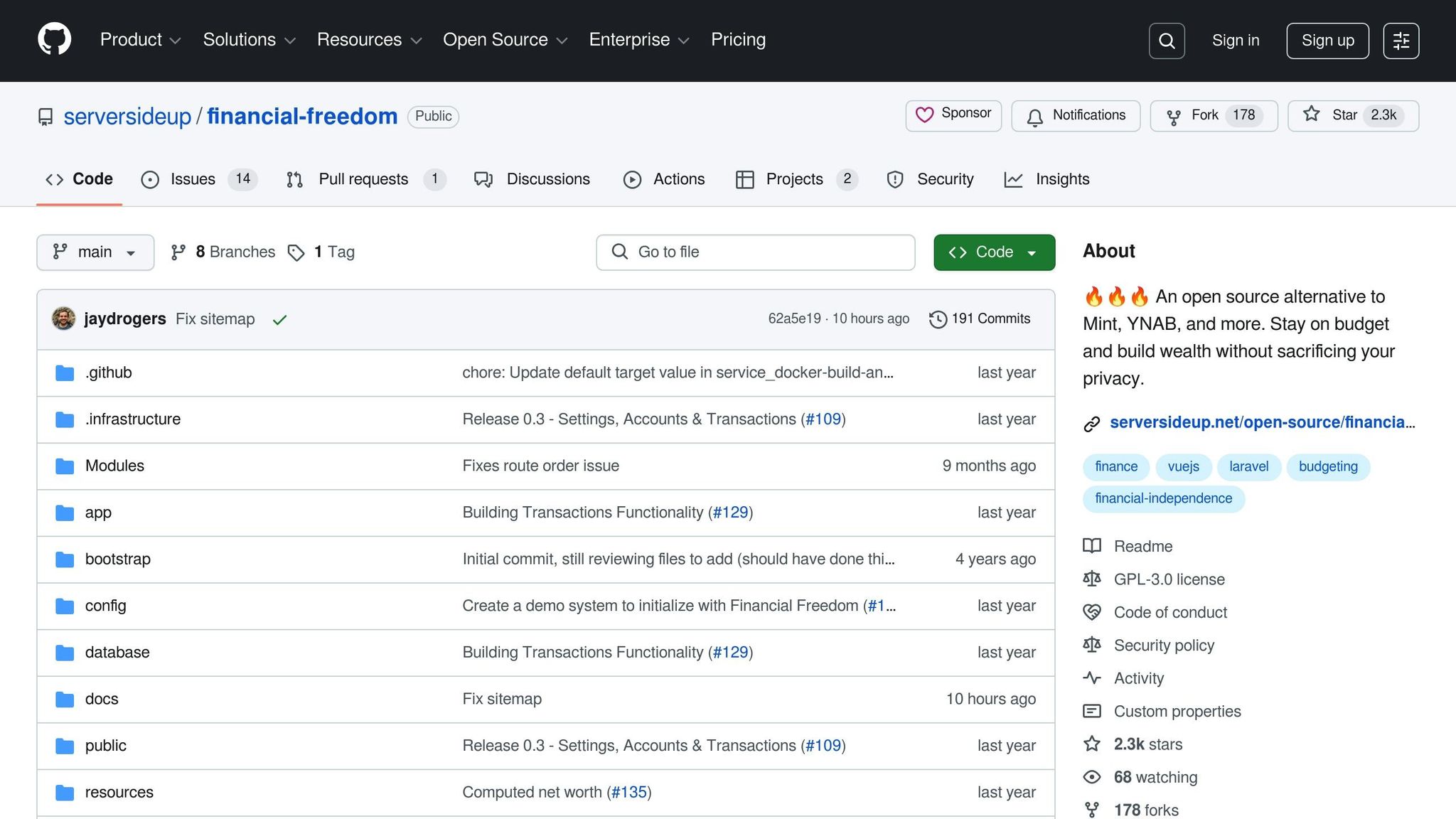
Financial Freedom is an open-source budgeting platform designed with a privacy-first mindset. It allows you to manage your financial data entirely on your own infrastructure, giving you total control over how your information is stored and used.
Self-Hosting Support
Similar to other tools mentioned earlier, Financial Freedom prioritizes independent data management. You can run the platform on your own server or hosting environment, eliminating the need for third-party services. This setup ensures you maintain full administrative control over your financial information.
Privacy and Data Control
The emphasis on self-hosting aligns with a central principle: safeguarding your financial data is non-negotiable. By hosting your data on your own servers, you significantly reduce the risk of third-party breaches. As MoneyPatrol puts it:
"With self-hosting, you have complete control over your financial data, ensuring privacy, security, and ownership." - MoneyPatrol
Customization and Extensibility
On top of its privacy-focused features, Financial Freedom’s open-source framework allows you to tailor the platform to meet your evolving budgeting needs. This flexibility ensures the tool can grow and adapt alongside your financial goals.
Feature Comparison Table
Here's a detailed comparison of core features across different financial tools, focusing on aspects that are particularly relevant for U.S. users, such as privacy, customization, and local formats.
| Feature | Maybe Finance | Actual Budget | Firefly III | Kresus | Financial Freedom |
|---|---|---|---|---|---|
| Self-Hosting Support | ✅ Full support | ✅ Full support | ✅ Full support | ✅ Full support | ✅ Full support |
| U.S. Currency Format | ✅ USD ($) native | ✅ USD supported | ✅ Multi-currency | ✅ USD supported | ✅ USD supported |
| U.S. Date Format | ✅ MM/DD/YYYY | ✅ MM/DD/YYYY | ✅ Customizable | ✅ Customizable | ✅ Customizable |
| Account Import Options | ✅ 10,000+ institutions + CSV | ✅ QIF, OFX, QFX, CSV | ✅ Almost any bank | ✅ Bank connections | ✅ Manual entry |
| Privacy Controls | ✅ Data encryption + self-host | ✅ Local data control | ✅ Complete data ownership | ✅ Privacy-first design | ✅ Privacy-focused |
| Customization Features | ✅ Rules, filters, budgets | ✅ Quick tools, importers | ✅ Extensive rules engine | ✅ Basic customization | ✅ Open-source flexibility |
| AI-Powered Insights | ✅ Financial AI analysis | ❌ Not available | ❌ Not available | ❌ Not available | ❌ Not available |
Each tool has its strengths, providing options for users with varying priorities. For instance, Maybe Finance stands out by offering AI-powered financial insights, which analyze spending habits and generate tailored recommendations. It also connects seamlessly with over 10,000 U.S. financial institutions, making account integration a breeze.
On the other hand, Firefly III shines with its robust rule-based system, perfect for users who need complex automated workflows. While it supports imports from nearly any bank, it does require more manual effort during setup.
Privacy remains a major concern for many users. Self-hosted solutions like these tools excel in this area by giving users full control over their data. As Onur Alp Soner, CEO of Countly, puts it:
"By keeping everything in one secure platform, self-hosted solutions reduce risk and strengthen user trust."
For those who value flexibility, Financial Freedom offers open-source customization, while tools like Kresus and Actual Budget provide solid privacy features alongside straightforward customization options. Whether you prioritize automation, privacy, or ease of use, this table helps identify the tool that best aligns with your needs.
Conclusion
Self-hosted budgeting tools are changing the game for how Americans manage their personal finances. Their open-source design gives you complete control over your financial data, offering privacy, security, and ownership that traditional cloud-based platforms often can't match. As MoneyPatrol puts it, "With self-hosting, you have complete control over your financial data, ensuring privacy, security, and ownership." Beyond security, these tools also let you customize features, integrate with other systems, and tailor the software to fit your unique budgeting needs and financial goals.
The key to picking the right tool lies in understanding your biggest budgeting challenges. For example, if manual data entry feels like a headache, Maybe Finance might be ideal with its connections to over 10,000 U.S. financial institutions and AI-driven insights. On the other hand, if you’re looking for advanced automation, Firefly III’s rule-based workflows could be a perfect fit - though it does require some technical know-how to set up. Your comfort level with tech plays a big role here, as self-hosted tools often involve software installation and server management. It’s also worth considering how well each platform integrates with your current systems, like accounting software or transaction history imports via CSV files, as these features can vary widely.
FAQs
What are the advantages of using a self-hosted budgeting tool instead of a cloud-based app?
Using a self-hosted budgeting tool comes with several advantages, particularly in terms of privacy and data control. Because the software runs on your own server, you maintain full ownership of your financial data without depending on third-party services. This is especially appealing for individuals who prioritize security or prefer not to share sensitive information with outside companies.
Another major perk is customization. Self-hosted tools often let you tweak features and functionality to align with your unique budgeting needs. Unlike pre-built apps that come with fixed options, these tools give you the freedom to adjust as your financial landscape changes.
That said, self-hosted solutions do come with a learning curve. They may require some technical expertise and ongoing maintenance. But for those who value control and adaptability over ease of use, self-hosted budgeting tools can be a powerful option.
What steps can I take to keep my financial data secure when using a self-hosted budgeting tool?
To keep your financial data secure when using a self-hosted budgeting tool, start with strong encryption on your server. This adds a protective layer to your sensitive information, making it harder for unauthorized parties to access.
Make it a habit to update your software and security settings regularly. Updates often include patches for vulnerabilities, so staying current minimizes potential risks.
Another key step is setting up access controls. Restrict who can view or edit your data to ensure only trusted individuals have access. Finally, create regular backups of your data. This safeguards you against data loss caused by hardware failures or unexpected issues, giving you peace of mind while managing your finances.
What skills do I need to set up and manage a self-hosted budgeting tool like Maybe Finance?
To get started with and maintain a self-hosted budgeting tool like Maybe Finance, you'll need a basic grasp of a few technical areas:
- Server setup and management: Knowing how to configure and oversee hosting resources effectively.
- Database management: Being comfortable setting up and maintaining databases.
- Software installation and updates: Understanding how to install, configure, and keep the tool up to date.
- Security and troubleshooting: Ensuring your setup is secure and being able to address any technical issues that come up.
You don’t need to be an expert, but having a solid foundation in these areas will make managing your self-hosted platform much smoother.

Subscribe to get the latest updates right in your inbox!